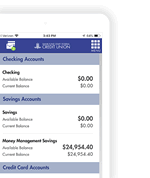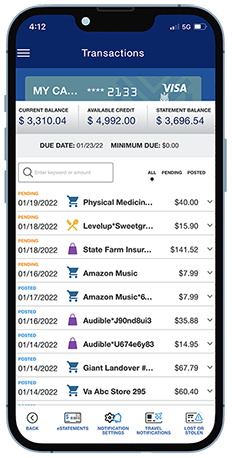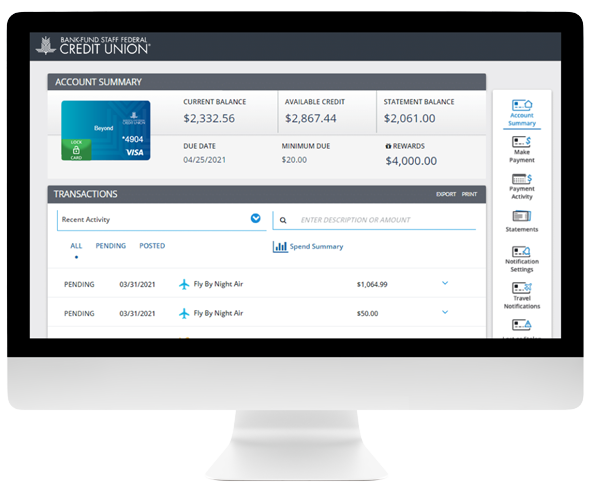Let us know you are traveling!
Travel worry-free when you set up your travel notifications.
It’s
easy and quick.
How to set up Debit or Credit Card Travel Notifications using our Cards
app:
-
Log in to BFSFCU Cards app and select the card you want to place the notification on
-
On the bottom navigation menu, click on “More”
-
Click on “Travel Notification”
-
Enter your travel information
How to set up Credit Card Travel Notifications in
Digital Banking:
Step 1: Log in to Digital Banking
Step 2: On the overview screen click on your Credit Card
Step 3: Click on “Travel Notification” on the right side menu
Step 4: Enter your travel information