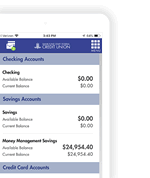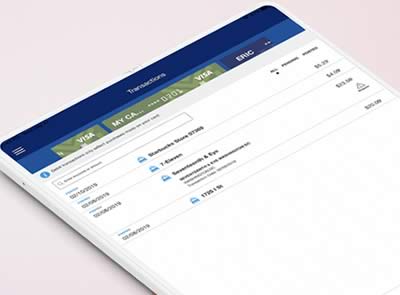A convenient, easy, and secure way to manage your accounts.
Access your BankFund accounts 24/7 on your desktop, smartphone, or tablet.
With Digital Banking, you can:
- Instantly transfer funds between your accounts and other Credit Union members’
- Pay your bills with BillPayer
- Transfer and wire funds securely and conveniently
- Schedule periodic transfers and loan payments
- Set up Alerts and view eStatements
- Contact Member Services through Secure Messages
- View and print copies of your statements and canceled checks
- Download transaction history into personal financial software
- Use budgeting tools to set savings goals, organize expenses, and track your progress
Watch our Video Tutorial to learn more

Not a Digital Banking user yet?
To enroll in Digital Banking, you will need your member number, your
date of birth, and a temporary PIN.
To obtain your temporary PIN, please call
202-212-6400.
Digital Banking Navigation Guide
Using Digital Banking is easy! Check out our guide to see how you can make Digital
Banking work for you.
Convenience at Your Fingertips
BankFund's Digital Banking app gives you the power to do your banking anytime, anywhere.
- Use Biometric Login to access your accounts faster
- Check account balances, transaction details and your monthly eStatement
- Conveniently pay your bills on the go with BillPayer
- Use mobile deposit to deposit checks
- Set alerts to automatically be notified when checks clear, savings goals are reached, or your checking account balance is low
- Use free budgeting tools to set goals, organize your expenses and see
your progress - Find nearby BankFund branches and surcharge-free ATMs using
location services - Use Zelle® to send money to friends, family and others you trust*
Mobile Check Deposit
The fastest and most convenient way to deposit your checks remotely.
How it works:
- Endorse your check on the back by writing “For BFSFCU Mobile Deposit Only” and signing it.
- Open your BFSFCU Digital Banking App and select “Deposits”.
- Take a photo of the front and back of your endorsed check.
- Select one of your deposit accounts listed and enter the amount being deposited.
- Receive a confirmation of your deposit.
Watch our Video Tutorial on how Mobile Check Deposit Saves Time and Money
1 iPhone®, iPad®, Touch ID®, App Store® are trademarks of Apple, Inc. registered
in the U.S. and other countries. Blackberry® is a registered trademark of Blackberry Limited, the
exclusive rights to which are expressly reserved. Windows® Phone is a registered trademark of the
Microsoft Corporation in the United States and/or other countries. Android, Google Play, and the
Google Play logo are trademarks of Google Inc.
2 Certain Digital
Banking services are not available for ages 13–17.
3 BFSFCU Cards App periodically collects, transmits, and uses geolocation information for enabling features that prevent fraudulent card use and alerts, but only if the End User expressly authorizes collection of such information. Geolocation information can be monitored on a continuous basis in the background only while the BFSFCU Cards App is being used or not at all, depending on the End User’s selection. The End User can change his/her/their location permissions at any time in their device settings.
BillPayer
Easy and secure way to pay your bills online with just a few clicks!
- Securely located within our Digital Banking system to ensure that your personal and financial information is protected
- No monthly fee1
- Easy to use: anyone to whom you might write a check can be paid through BankFund's BillPayer service2
Watch our Video Tutorial to learn more
Not a Digital Banking user yet?
To enroll in Digital Banking, you will need your member number, your
date of birth, and a temporary PIN.
To obtain your temporary PIN, please call
202-212-6400.
1 Online BillPayer accounts with no activity for 6 months will be deactivated and may be reactivated upon member request. Refer to the BFSFCU Fee Schedule for fees associated with BillPayer.
2 Online Billpayer is available to BankFund members with a U.S. mailing address. If you do not have a U.S. mailing address, please contact the Credit Union for assistance with setting up your Online Billpayer account.
Alerts
Set up alerts in Digital Banking to receive real-time notifications whenever
specific activity occurs
in your accounts.
Set up the following types of alerts:
- Balance: receive a notification when an account balance is above or below a defined threshold
- Transaction: get notified when a specific transaction occurs
(such as a payroll deposit) or when a transaction is above a defined threshold - Withdrawal Confirmation: receive a notification when a withdrawal over a specified amount clears your account
- Loan Payment: get notified when a payment posts to a loan
Get Started with Alerts
To start using Digital Banking alerts
-
Click or tap on Manage Alerts under Settings.
eStatements
Go paperless! It’s better for the environment and more convenient and secure for you.
Sign up for eStatements
- Simply log in to Digital Banking
- Select the Self-Service menu
- Click on the eStatement Enrollment link
Please be advised that when you enroll in eStatements, you are also consenting to receive your
year-end tax forms electronically instead of by mail. These forms will be conveniently stored in
Digital Banking along with your other statements.
Watch our Video Tutorial
Sign up for Credit Card eStatements
- On your account overview page in Digital Banking, click on your BankFund Credit Card
- On the Credit Card page, click “Go Paperless”
- Follow the instructions on the screen to finish!*
It’s never been easier to manage your BankFund
credit cards!
* After completing these three easy steps, you are set to receive your future credit card statements in Digital Banking. Please allow up to two billing cycles for your paper statements to be suppressed.